目次
I changed the page layout in Salesforce, but it is not reflected on the screen–. This phenomenon, which many administrators experience, is not actually a glitch. It is due to a performance-enhancing mechanism called “cache.
This article provides a practical explanation of the background of this specification and the optimal solution for each environment.
Why are layout changes not immediately reflected?
How the cache works
The official Salesforce release notes state the following
If you change the layout of a custom object’s record page, the change will not appear immediately. They will take effect approximately 15 minutes after the page is reloaded. This change improves page display performance.
Caching” is a technology that stores page structure and data in the browser to reduce communication with the server and improve loading speed. Although designed to improve the user experience, it can conversely cause stress in development and verification environments.
Details of Reflection Timing
- Administrator: after about 15 minutes
- Other users: up to 1 hour later
This time lag causes a situation within the team in which “it has changed on my screen, but others cannot see it,” resulting in confusion in the verification process.
Two practical ways to ensure immediate reflection
Method 1: Logout & Re-login
Steps: Log out of Salesforce and log in again.
Logout clears the cache and retrieves the latest layout information.
Advantage: No configuration changes are required and can be done instantly.
Disadvantage: No need to change settings.
- Time-consuming in environments where multi-factor authentication is enabled
- Unrealistic to ask everyone on the team to do this
- Not suitable for frequent change verification
Method 2: Disable cache (recommended)
Setup procedure: 1.
- Open Setup
- Search for “session settings” in the quick search
- Uncheck “Enable secure and persistent browser cache to improve performance
- Save
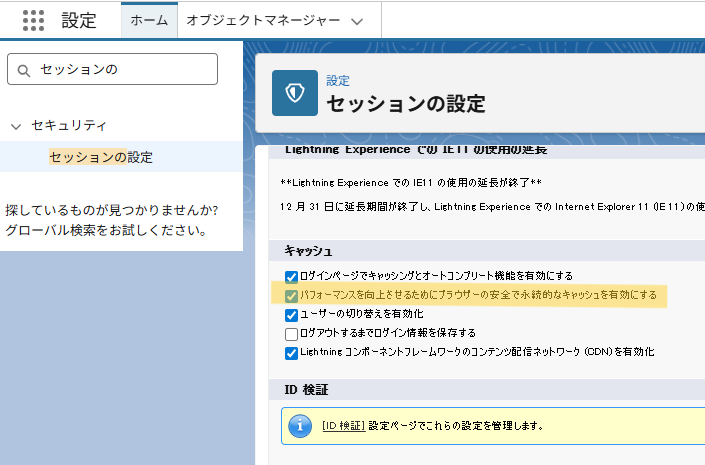
This setting allows layout changes to take effect immediately, eliminating the need to log out. This dramatically improves work efficiency, especially in environments where frequent development and validation is performed.
Understanding the Scope of Impact
The following components will be affected by this reflection delay
- Page layout editor for custom objects
- Compact Layout
- Lightning record pages (created in Lightning Application Builder)
Note: Direct edits on the Lightning Application Builder may be reflected immediately on page reload, but other users may still experience delays.
Optimal configuration strategies for different environments
Why you should always disable cache in Sandbox
The sandbox environment is where configuration changes are validated and new features are checked. Instantaneous reflection and speed of verification are the top priorities here.
Reasons to disable cache
- Improved validation efficiency: No more stress of waiting 15 minutes for every change.
- Facilitates team work: Prevents misinterpretation among team members
- Prevent errors: avoid misinterpretation of outdated information
In the Sandbox, the best practice is to uncheck the “Enable secure and persistent cache” checkbox and operate in immediate-refresh mode.
Keep cache enabled in the production environment
In a production environment, it is recommended to keep the cache enabled, as improving the user experience is a priority. Layout changes are infrequent, so the performance benefits outweigh the performance disadvantages.
Comparison chart of settings by environment
| Environment | Recommended Setting | Reason |
|---|---|---|
| Production environment | Cache enabled | Faster page display improves user experience |
| Sandbox | Cache disabled | Changes to settings are reflected immediately, facilitating verification work |
Three Actions for Administrators
For Salesforce administrators, the speed at which configuration changes are reflected after they are made can greatly affect their work efficiency. The quality of development and operations can be improved by making the following a habit.
- Disable the cache in the Sandbox: Always do this during initial setup.
- Clear cache regularly: Make it a habit to clear browser cache
- Share information with your team: Make sure all members are aware of these specifications.
By simply following these practices, the stress of configuration verification will be dramatically reduced, and development efficiency will increase dramatically.
Conclusion: Optimizing for the environment is the key to success
Salesforce cache is an excellent mechanism for performance optimization. However, to get the most out of it, it is essential to configure it appropriately for your environment.
Key point:.
- Delayed layout changes are a specification caused by the cache.
- Immediate reflection is possible by logging out or disabling the cache
- Disabling the cache in the Sandbox is the golden rule.
- In a production environment, enable cache and focus on performance
By optimizing settings for each environment based on this understanding, Salesforce development and operation will be much smoother. Eliminate time spent worrying about reflection delays and realize a more productive validation experience.
