目次
In Salesforce, there are cases where you want to restrict editing of closed business meetings. In this case, you can use the “Lock Record” action in the Flow to automatically lock the negotiation so that only specific users can edit it.
This article explains this setting from the three perspectives of “Why it is necessary,” “How to set it,” and “What are the benefits?
Why lock the negotiation?
Even after a negotiation is closed (order received or order lost), there is a risk of data inconsistency if the negotiation is accidentally edited. Therefore, it is recommended to lock the closed negotiation for the following reasons
- Prevention of accidental edits: Eliminate the risk of important negotiation data being changed without permission.
- Locking sales and performance data: To lock closed opportunities so that reporting and analysis are not affected.
- Simplify authority management: Enhance governance by allowing only specific people (e.g., negotiation owners) to edit data.
Flow Creation Procedure
(1) Basic flow settings
- Select object: “business meeting
- Set trigger: “When a record is created or updated
- Entry condition setting: “When the completion flag (
IsClosed) isTrue - Flow execution timing: “Only when the record is updated to meet the condition
- Flow optimization: “Actions and related records

(ii) Setup of Lock Action
- Add “Lock Record” action

- (3) Add “Lock Record” action ( Display label & API reference name can be set freely)
- Configure Lock Action
- Action: “Lock
- Record ID: “ID of the triggered business meeting
- Allowed IDs (editable users): Not set this time. In this case, only the system administrator will be able to edit.
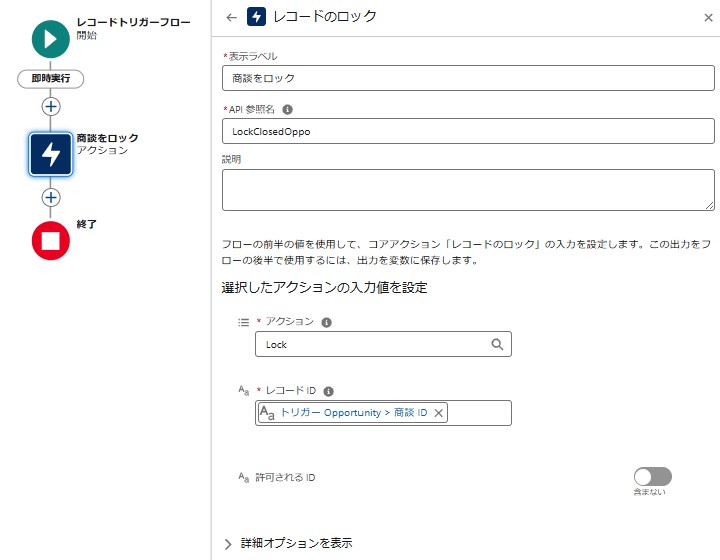
*”Allowed IDs” can be set per user, group, queue, or role.
Confirmation of locked business meeting operation
After activating the flow and closing the negotiation, if a normal user tries to edit the negotiation, the following error message will appear
This record is locked. If you need to edit it, please contact your system administrator.
Advantages and Cautions of this Configuration
Advantages
✅ Maintains data integrity: prevents erroneous edits and finalizes negotiation data after closing.
✅ Enhanced permission management: Allows strict control over which users are allowed to edit.
✅ S imple configuration: Can be implemented with only flow actions, no special development is required.
Cautions
⚠ System administrators can edit locked records.
⚠ If a role is specified with an “allowed ID”, that role and higher-level roles will also be editable, so check the scope.
⚠ This flow does not apply to past closed business meetings.
Conclusion
Salesforce’s “Flow” can be used to automatically lock closed business meetings and restrict editing. By using this setting, you can maintain the integrity of the negotiation data and allow only appropriate users to edit the data.
If you want to lock a negotiation and prevent accidental edits, please try this method!
